Jacen's Blog
The Nintendo DS But Better? - MagicX Zero 40 Review
August 18, 2025

I've mentioned before that I'm a fan of the DS family of handhelds. So, when I heard about the MagicX Zero 40, a handheld purpose-built for DS emulation, I was immediately intrigued. Is it something that can replace my daily-driver 2DS XL? Let's dive into it.
The Unboxing
In the box, you'll find the handheld itself, a USB-C to USB-A cable, and the instructions. The device also comes with a 64 GB MicroSD card (or TransFlash if you still live in 2004 like MagicX apparently does) already inserted in the appropriate slot. Personally, in the modern era, I would have rather seen a C-to-C cable rather than a C-to-A, but odds are pretty high that you have one of those lying around somewhere already, so that's not really a dealbreaker. You'll also need to provide your own 5V 2A charger, but there's a pretty good chance you already have one of those too.
The Hardware
The Zero 40 is 136x105 mm in size, with a thickness of 17 mm. It weighs in at 182 g. Overall, it's lightweight enough to not be fatiguing for long play sessions. The small size makes ergonomics a bit of a challenge, but I honestly found it pretty comfortable once I found a good holding position for it. The overall size and profile make it somewhat pocketable, although you definitely won't be fitting it in your skinny jeans.
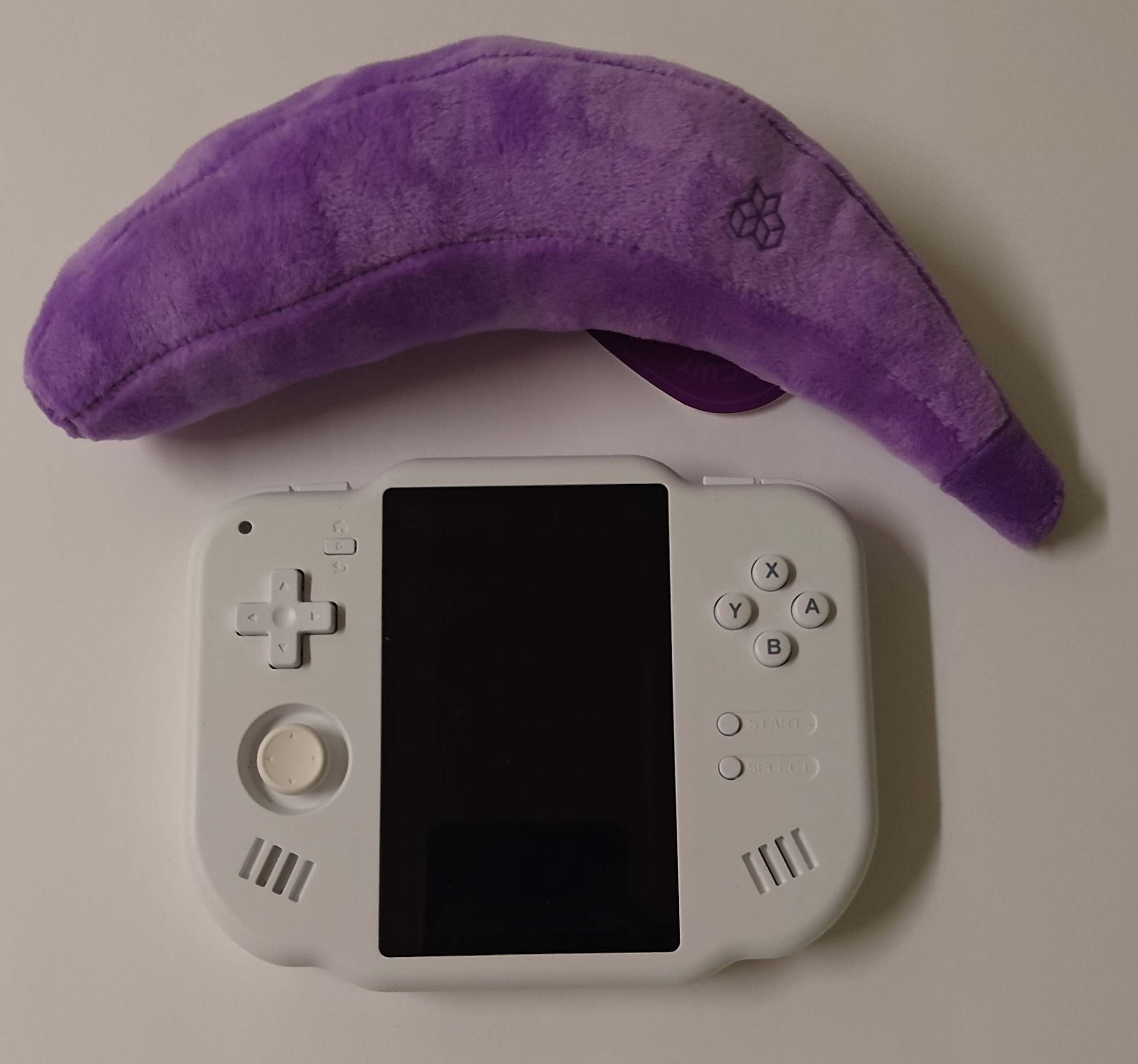
The SoC is the Allwinner A133, featuring the quad-core Cortex-A53 CPU, as well as a PowerVR GE8300 GPU. It also comes with 2 GB of DDR4 RAM clocked at 1866 MHz. DS emulation has been a very solved problem on mobile for years, so this hardware provides a more than acceptable level of performance. The WiFi module only supports 2.4 GHz WiFi and Bluetooth 4.2, so expect slower wireless speeds and noticeable latency on Bluetooth headphones.
On the left side of the console is your volume rocker, and on the right is the power button and a pair of MicroSD card slots. One is for the included OS card, and the other is for you to add your own extra storage if you want. MagicX sets the maximum capacity for this slot at 512 GB, so your mileage may vary if you try going beyond that.
Along the top are two USB-C ports, one for power and one for data transfer, as well as a 3.5 mm headphone jack. If headphones aren't your thing, there are also two front-firing stereo speakers. The speakers aren't anything to write home about, but if all you're doing is DS emulation, they're more than capable of handling that limited sound profile. Unfortunately, the Zero 40 is notably missing a microphone, which is a major issue in a handful of games. It's a bit of a baffling choice, and definitely a strike against it.
The internals of the Zero 40 are accessible through four self-tapping hex screws (make sure not to cross-thread them on the way back in). Not using Phillips head screws is definitely a strike against the device, since not everyone is going to have a precision screwdriver kit lying around. Beyond that hiccup, accessing the internals of the handheld is pretty painless.
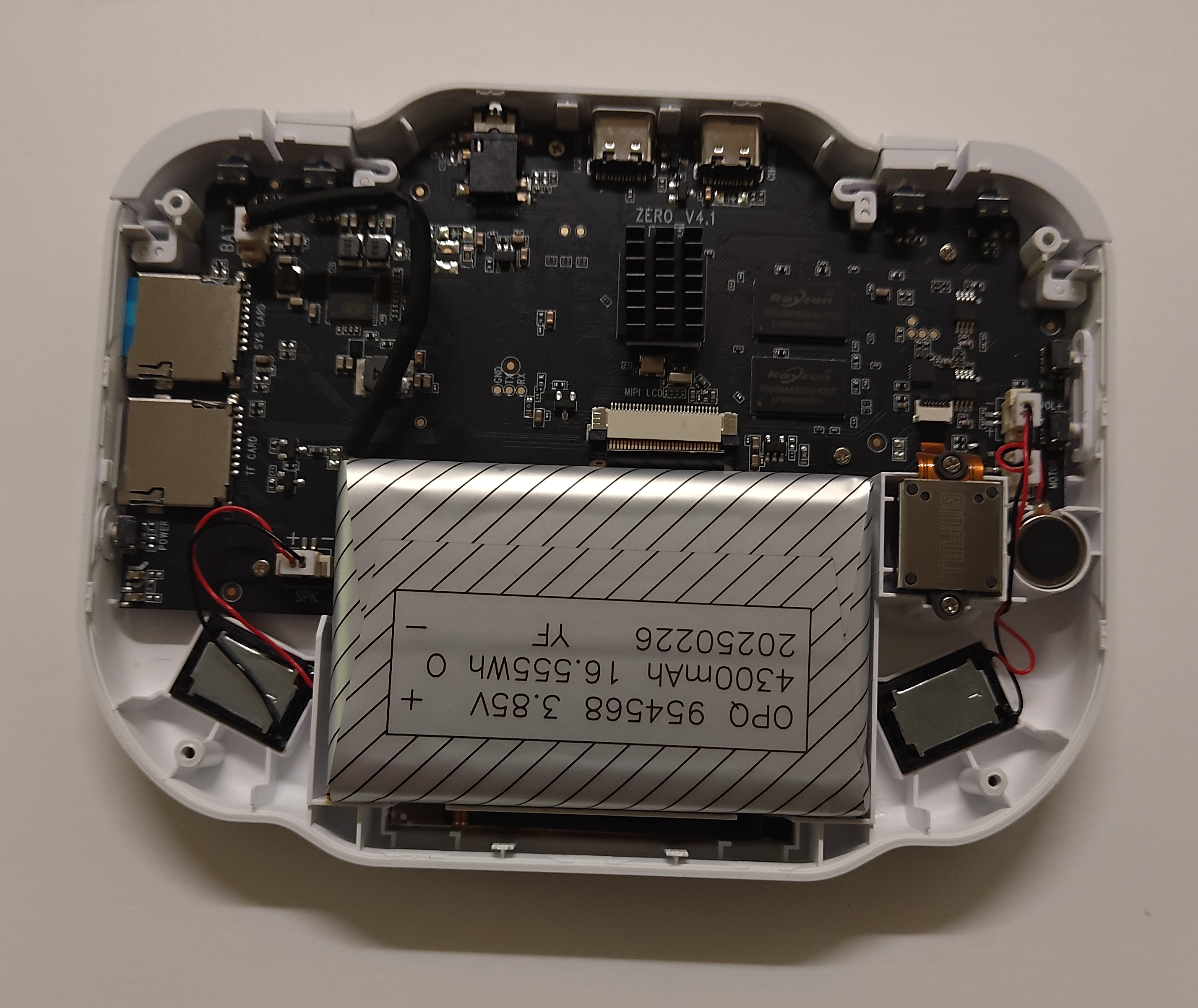
Inside, you'll find the giant 4300mAh Li-Po battery. MagicX claims 5-7 hours of battery life, but I think you can go beyond that with a lower brightness. When idling, based on my very unscientific tests, I think you can go about 2 days, which isn't much longer than my 2DS XL lasts while sleeping, but it's at least not a downgrade.
Unfortunately, the battery seems to be glued in, so replacing it won't be the easiest task, but the other replaceable components seem to be pretty easy to access, particularly the joystick.
The Buttons
The physical controls are pretty standard if you're familiar with the 3DS family, with four face buttons, a D-pad, a single analog stick, and the start and select buttons.
The face buttons are laid out in standard Nintendo fashion, the A on the right. The buttons have a pretty high travel distance and high activation force. They are membrane switches, so there's a little mush, but the high activation force helps offset that and give you a very tactile feel. However, holding the buttons down for an extended period of time does get a bit fatiguing. You also might have issues with high-speed button mashing due to the high activation force. I'm personally a fan of heavy buttons and switches, but it's a trade-off to keep in mind.
The D-pad is much the same story. The travel distance is a little lower, but the force required to press it is still high. Once again, satisfying to press, but fatiguing to hold.
The analog stick is a proper stick, rather than the circle pad that you find on the 3DS family. It is recessed slightly, but it does still protrude slightly above the profile of the handheld, so it might catch on something when you try to put it into or pull it out of your pocket. With that said, it is a Hall effect joystick, so it's less likely to drift over the life of the device.
The start and select buttons are positioned higher on the device than I would expect, so I end up instinctively reaching to the wrong place when trying to press them. There really isn't anywhere better to put them, since the speakers are in the way, but it is still slightly annoying.
The Zero 40 has two sets of shoulder buttons, giving you extra options if you want to emulate a device that isn't the DS. These buttons have very low travel and are lightweight, making them very easy to press.
The Screen
The dual screens are the main gimmick of the DS family, so it makes sense that any screen solution for a DS-centric handheld would be equally unique.
The screen is a 4-inch IPS display with a 480x800 resolution, effectively making it a phone screen. The vertical aspect ratio makes it perfect for DS emulation, and once the screen is split, the size is only a bit smaller than the original DS screens. Visually, the screen looks pretty good as far as colors and viewing angles go.
The screen is a capacitive touch screen, as opposed to the resistive touch screen that the DS family of handhelds used. The Zero 40 doesn't come with a stylus, meaning you'll need to either supply your own or use your finger. Capacitive styluses feel really mushy to me, and they tend to drag quite a bit, making them tricky for fast-paced gaming. I would have liked to see active stylus support with a provided stylus to help counteract these issues.
The Software
The Zero 40 runs Android 10, with Dawn Launcher as the launcher of choice. Dawn is a reasonably polished launcher experience for a work-in-progress open-source project. Android 10 is extremely old at this point and definitely not getting security updates anymore, so it might be worth keeping the device offline if you're worried about that. Unsurprisingly, the Zero 40 isn't Google Play certified, so you'll need to either sideload apps or sideload the Play Store if you want to install additional apps.
For DS emulation, the Zero 40 ships with the DraStic emulator, which has been the gold standard for Android DS emulation for years, although the developer took it down from the Play Store, so it's a bit tricky to track down a copy these days. Overall, performance is pretty solid, without any noticeable frame drops or other issues in the games I tried. While the Zero 40 does provide MelonDS as another emulator option, the performance just isn't there, and you're better off with the more mature and optimized DraStic.

My Zero 40 came pre-equipped with 1400 DS ROMs on it. This is definitely not legal, and I'm sure Papa Nintendo isn't super impressed with it. It does at least save you the effort of having to legally dump your legitimately acquired DS library (I'm sure you have all 1400 titles lying around).
Beyond the DS, the Zero 40 also comes equipped with DuckStation for PS1 emulation, Flycast and Redream for Dreamcast, M64 for N64, My Boy and My OldBoy for GBA and GBC, PPSSPP for PSP, and Yaba Sanshiro 2 for Saturn. It also comes with RetroArch, which unlocks a plethora of additional emulators for you to play with. I didn't have any games lying around to test any of the additional emulators with, so your mileage may vary. You also might have some issues thanks to the odd screen resolution, which makes playing games designed for more typical screens a bit annoying.
The Zero 40 also comes equipped with Balatro and ReversEstory. Balatro, once again, isn't free, so the legitimacy of its inclusion is more than a bit suspect. I do at least already own Balatro on Android, so maybe it's worth buying a copy if you want to try playing it on the Zero 40 (not that I understand why you would want to).
Conclusion
I've been pretty positive on the device overall, so you might think this is the part where I give it a ringing recommendation. However, here we come to the biggest issue with the Zero 40: price.
The MagicX Zero 40 comes in at $75 USD, and if you decide to buy it on Amazon rather than direct, you'll be paying around $95 USD for the trouble. You can pretty readily find a used DS Lite for $50-$100, depending on what condition you think is acceptable, and a handheld in the 3DS family can be had for under $200 if you're willing to hunt for deals. The 3DS in particular opens up the entire 3DS library of games in addition to the emulation options that the Zero 40 provides. On top of that, the traditional clamshell design makes it much easier to lug around compared to the Zero 40.
If what you're looking for is an Android-based emulation device, you already have a phone in your pocket (do you guys not have phones?). If you want to play DS games with physical buttons, the DS is pretty readily attainable. The Zero 40 just comes out in an awkward spot: not cheap enough to really be worth it compared to the other available options.
With that said, it is still a pretty capable emulation device, so if you don't happen to have an emulation-capable phone and you aren't able to find a cheap DS for whatever reason, I don't think you'd be disappointed.
